
- 46
- 1 689 549
3Dnot2D
Приєднався 15 кві 2023
Let's learn Blender together! Let's dive into this rabbit hole :)
How to make 3D COINS from 2D images in Blender Easily
In this video you will learn a cool trick to create a different coins in blender from 2D images.
DeepBump plugin: github.com/HugoTini/DeepBump/releases/tag/v7
Coins images: bit.ly/Coin_Images
Also you can download a finish .blend file: bit.ly/Coins_BlenderFile
➤GET IN TOUCH:
Instagram: 3dno2d
Patreon: www.patreon.com/3Dnot2D
Twitter: 3Dnot2D
#blender #blendertutorial #blender3d
DeepBump plugin: github.com/HugoTini/DeepBump/releases/tag/v7
Coins images: bit.ly/Coin_Images
Also you can download a finish .blend file: bit.ly/Coins_BlenderFile
➤GET IN TOUCH:
Instagram: 3dno2d
Patreon: www.patreon.com/3Dnot2D
Twitter: 3Dnot2D
#blender #blendertutorial #blender3d
Переглядів: 2 795
Відео
Power of Cloth Filter in Blender!
Переглядів 47 тис.Місяць тому
In this video you will learn how to use Blender's Cloth Filter in order to create furniture or anything else that you want... Also you can download a finish .blend file: bit.ly/MyChairModel ➤GET IN TOUCH: Instagram: 3dno2d Patreon: www.patreon.com/3Dnot2D Twitter: 3Dnot2D #blender #blendertutorial #blender3d
Deform objects with LATTICE MODIFIER in Blender EASY
Переглядів 64 тис.Місяць тому
In this fun video you will learn a COOL trick to bend object in Blender easily. Also you can download a finish .blend file: www.patreon.com/posts/102967029 ➤GET IN TOUCH: Instagram: 3dno2d Patreon: www.patreon.com/3Dnot2D Twitter: 3Dnot2D #blender #blendertutorial #blender3d
Easy way to model in Blender | Tissue Modifier
Переглядів 11 тис.2 місяці тому
In this fun video you will learn a time saving method of modeling a complex object in blender using some cool tricks with Tissue Modifier. Also you can download a finish .blend file: www.patreon.com/posts/102527584 ➤GET IN TOUCH: Instagram: 3dno2d Patreon: www.patreon.com/3Dnot2D Twitter: 3Dnot2D #blender #blendertutorial #blender3d
CRACK or BREAK ice or anything else in Blender Easy
Переглядів 3,6 тис.5 місяців тому
Amazing RBDLab addon: blendermarket.com/products/rbdlab?ref=1247 Let's learn an easy way to make cracks or to destroy/break anything in Blender. ➤GET IN TOUCH: Instagram: 3dno2d Patreon: www.patreon.com/3Dnot2D Twitter: 3Dnot2D #blender #blendertutorial #blender3d
Retro submarine in Blender | speed art
Переглядів 2,1 тис.5 місяців тому
You can get a submarine project file here: bit.ly/Submarine_model Watch full 1 hour long, real time video here: bit.ly/SubmarineModelingFULLvideo This is a speed art video of modeling a retro submarine in blender. Enjoy. ➤GET IN TOUCH: Instagram: 3dno2d Patreon: www.patreon.com/3Dnot2D Twitter: 3Dnot2D #blender #blendertutorial #blender3d
FIX topology issue. Common beginner problem.
Переглядів 3,5 тис.6 місяців тому
This is a very common problem that we are facing in the modeling while smoothing out our extrusion. Here is a simple fix to it. ➤GET IN TOUCH: Instagram: 3dno2d Patreon: www.patreon.com/3Dnot2D Twitter: 3Dnot2D #blender #blendertutorial #blender3d
Extrude Tool Explained | Blender 4 for Beginners
Переглядів 24 тис.6 місяців тому
In this video we are going to explore all the extrude tools in Blender. This is especially useful for beginners. ➤GET IN TOUCH: Instagram: 3dno2d Patreon: www.patreon.com/3Dnot2D Twitter: 3Dnot2D #blender #blendertutorial #blender3d
Use this to make your render INSTANTLY BETTER | Blender 4
Переглядів 2,9 тис.6 місяців тому
In this video we are going to take a look to 4 tips that will help you improve your renders instantly. This is especially useful for beginners. Forest Generator: blendermarket.com/products/forest-generator?ref=1247 My Photoshop channel: www.youtube.com/@NemanjaSekulic Oniric realistic glow plugin: compositenation.com/plugins/oniric ➤GET IN TOUCH: Instagram: 3dno2d Patreon: www.pa...
Make SNOW in Blender with ONE CLICK! Super Easy!
Переглядів 13 тис.7 місяців тому
Make SNOW in Blender with ONE CLICK! Super Easy!
Model a Basketball in Blender | for Beginners
Переглядів 11 тис.7 місяців тому
Model a Basketball in Blender | for Beginners
Modeling a Low Poly Building in Blender (Timelaps)
Переглядів 34 тис.8 місяців тому
Modeling a Low Poly Building in Blender (Timelaps)
UV Unwrapping Explained for Beginners | Blender Tutorial
Переглядів 216 тис.11 місяців тому
UV Unwrapping Explained for Beginners | Blender Tutorial
Transfer HIGH POLY details to LOW POLY object in Blender
Переглядів 272 тис.Рік тому
Transfer HIGH POLY details to LOW POLY object in Blender
Sculpting a stone/rock in Blender for beginners
Переглядів 21 тис.Рік тому
Sculpting a stone/rock in Blender for beginners
Blender MODELLING For Beginners - TRASH CAN ROBOT
Переглядів 9 тис.Рік тому
Blender MODELLING For Beginners - TRASH CAN ROBOT
Create an Object ARRAY that Follows a Path in Blender
Переглядів 2,5 тис.Рік тому
Create an Object ARRAY that Follows a Path in Blender
Isometric 3D Room in Blender 3.5 | Beginner Tutorial
Переглядів 441 тис.Рік тому
Isometric 3D Room in Blender 3.5 | Beginner Tutorial
Blender Beginner Tutorial - Part 10 (FINAL RESULT)
Переглядів 8 тис.Рік тому
Blender Beginner Tutorial - Part 10 (FINAL RESULT)
Blender Beginner Tutorial - Part 9 (Composite & Render)
Переглядів 6 тис.Рік тому
Blender Beginner Tutorial - Part 9 (Composite & Render)
Blender Beginner Tutorial - Part 8 (Animation)
Переглядів 6 тис.Рік тому
Blender Beginner Tutorial - Part 8 (Animation)
Blender Beginner Tutorial - Part 7 (Lights)
Переглядів 7 тис.Рік тому
Blender Beginner Tutorial - Part 7 (Lights)
Blender Beginner Tutorial - Part 6 (Smoke Stand)
Переглядів 9 тис.Рік тому
Blender Beginner Tutorial - Part 6 (Smoke Stand)
Blender Beginner Tutorial - Part 5 (Materials)
Переглядів 9 тис.Рік тому
Blender Beginner Tutorial - Part 5 (Materials)
Blender Beginner Tutorial - Part 4 (Boolean Modifier)
Переглядів 9 тис.Рік тому
Blender Beginner Tutorial - Part 4 (Boolean Modifier)
Blender Beginner Tutorial - Part 3 (Modeling Window)
Переглядів 18 тис.Рік тому
Blender Beginner Tutorial - Part 3 (Modeling Window)
Blender Beginner Tutorial - Part 2 (Modeling Rocket)
Переглядів 31 тис.Рік тому
Blender Beginner Tutorial - Part 2 (Modeling Rocket)
Blender Beginner Tutorial - Part 1 (Interface)
Переглядів 41 тис.Рік тому
Blender Beginner Tutorial - Part 1 (Interface)


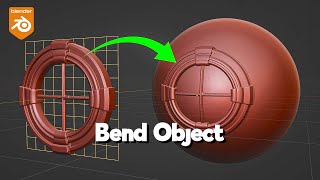






Wonderfull tips!Thanks for sharing!
As a loong time Blender user, I never thought about doing that, so simple but so damn powerful! Great explanation! 👍
good job!
I wanna sit in that chair. I only have a stool, and one lightbulb which I bring into whatever room I am in
Nice. 😘 Can you make a tutorial about Arcane vi gauntlets 😊
спинка сиденья
hello somebody help me, i cannot mirror it in the very beginning of the steps, it ,mirrors but mirrors to another side, plz help
This is perfect for bending labels around bottles/jars! Shrinkwrap modifier + Bend modifier are really tricky to get right without lattice
Cool trick.
muy buenos tus tutoriales, un suscriptor más !!!
Antonio Banderas in an alternate universe:
I think using filters like blur and minimum/maximum we can further tweak the roundness of texture. Specially in the case of height map. Unfortunately, blender dont have adaptive displacement well polished otherwise it will be great. The svg trick is very cool by the way. I was thinking that you will save path as illustrator and export from there.
I am not getting filter type option in my blender 😭😭
thanks for a very inspiring tutorial, special the deep bump addon looks great. I have tryed to installed it, and al seems fine and i have follow the instruction ( and not unpack the zip fill) - but its not comming up in the N panel, even that i can se it in addons. I have blender 4.01. Do you have any advice ?
Make sure that you check it out in the N pannel in the material viewport, not 3D viewport.
How did u get that pie menu of edit mode ?? any plugin ??
Machin3tool
27:41 it is called skirting in english
realy good - thanks
thanks
Love it sir thank you for sharing...
your so helpful man thank you so much, your tutorials are actually for beginners
I just want to say a big thank you ❤ Please don’t stop your tutorials. I learn a lot of things. Big up 🎉
3:25 Now Machine tools aren't free it's $5 now
Show !!! Straight to the point, no fluff, simple and quick.
06:33 now you can toss a coin and always win ;-)
That's the point 😂 You can always put any ither texture on the other side.
Class!!!
I can't find the mechine tool plugin Can you please tell me where I can find it
amazing
I understand, the problem with faces overlapping the extrusion is when you can divide a cube into 4 parts and the extrusion also needs to pass through the other part, then you have to duplicate the faces. the extrusion also passes to the other part
👏👏👏👏👏👏 thank you for sharing brother
You're welcome.
It still didn't work, I even managed to do better, I do the following, add the cube, go to editing, add 2 divisions CTRL+R, then apply EXTRUSION DOWN, when I have to dissolve it many times and then I still have to delete the segment to clean it up.
very cool
Cool 👍🏻
Thanks! 💪🏻
Love your photoshop tutorial and your blender i hope you get more views 😉
Thank you!
Love your tutorials, and ive learnt alot from you....
Thanks!
6.11.24. - perfect as we are Italy right now and I want to make some B3D Roman coins upon my return.
That's great to hear. Have a great time in Italy.
this is amazing tutorial. thank you for sharing :)
I'm glad that you like it.
In the composting window i have deleted by mistakes the use nodes how can bring them back ? When i click the use nodes box nothing appears
your channel subs look like 3d +4k
what if the model shown in the uv map model isnt flat
This is sick!
Very clear and easy to understand tutorial, Thank u Sir
How to how/hide the image texture in uv editor? To see the uv maps more clear. Thanks!
ngl this 100% looks better than using shrinkwrap
Tysm!!
Clearest explanation of this tool I've seen so far, (& there have been many!)
I am sajjad from bangladesh, your persuasion ability is very common. You use very simple words which are very helpful for us to understand. I have already made the sofa and basket after watching your tutorial. Thank you for such a beautiful presentation.
This tutorial was a lifesaver! Coming from a different program, I was overwhelmed by Blender. Your clear explanation of the workflow and interface had me up and running in no time. Thank you so much!
Though the model is for beginners and I have 25 years of 3D experience I watched the whole thing. You have this enthusiasm which makes it compelling and your experience shines through 😊
Very useful, thank you 👌🏻
what is that hotkey that you keep going to face select.